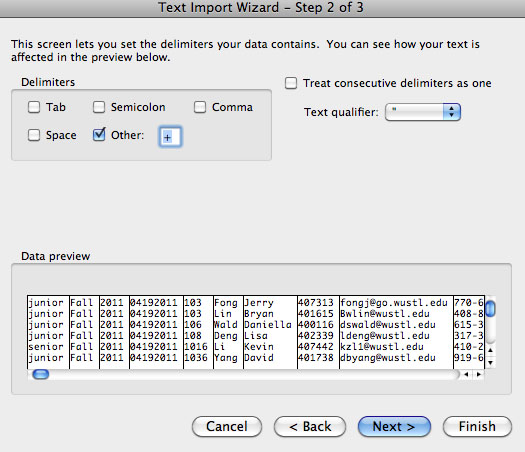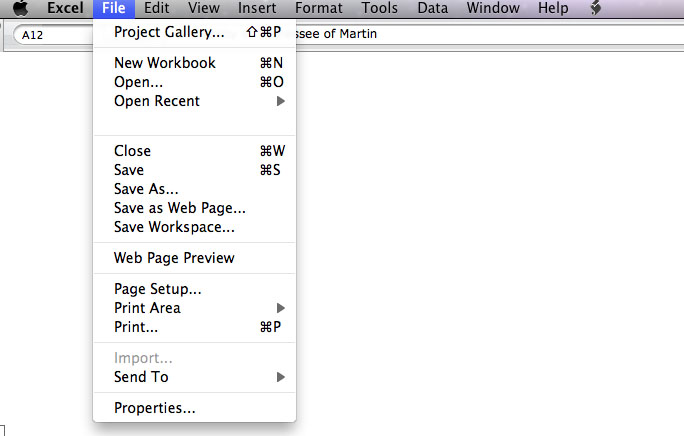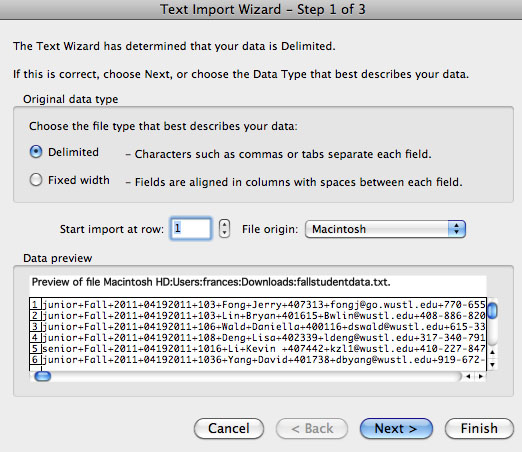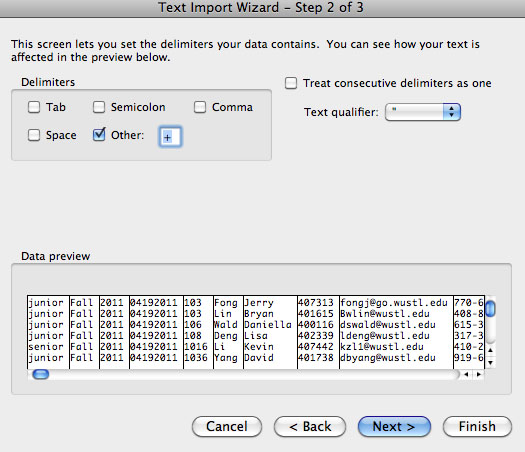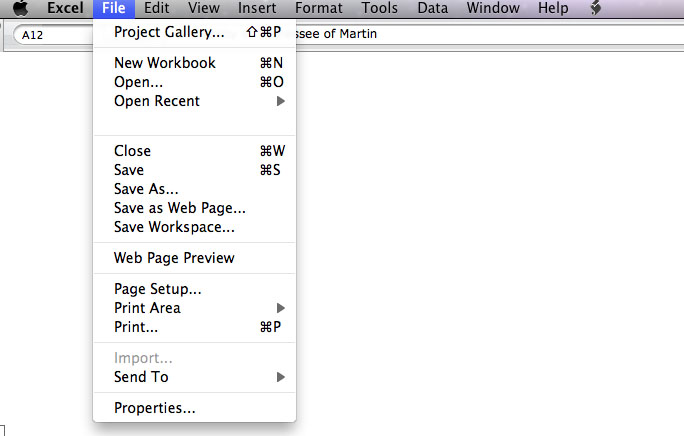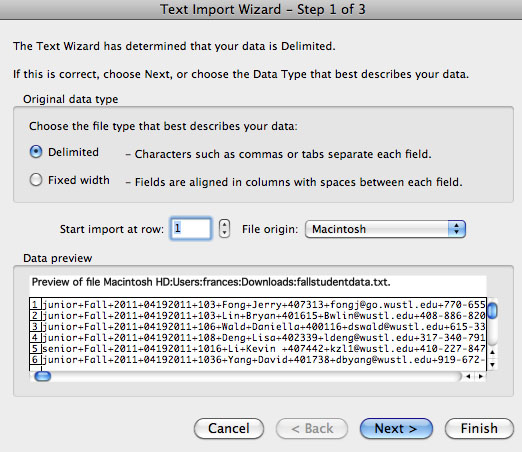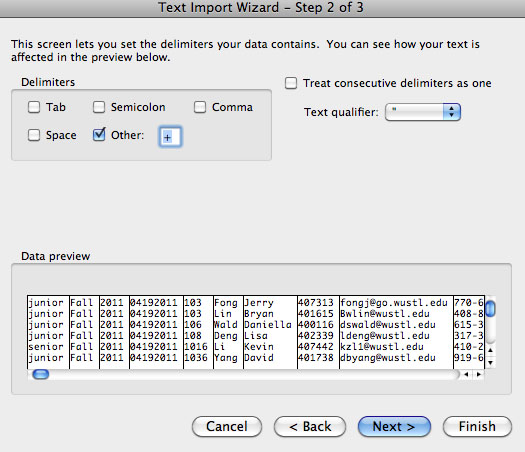The Clover Project
Download Student Data
Download Instructions for Clover Project Data File
- Downlaod the desired data file.
- Open Micrsoft Excel
- Select Open from the file menu
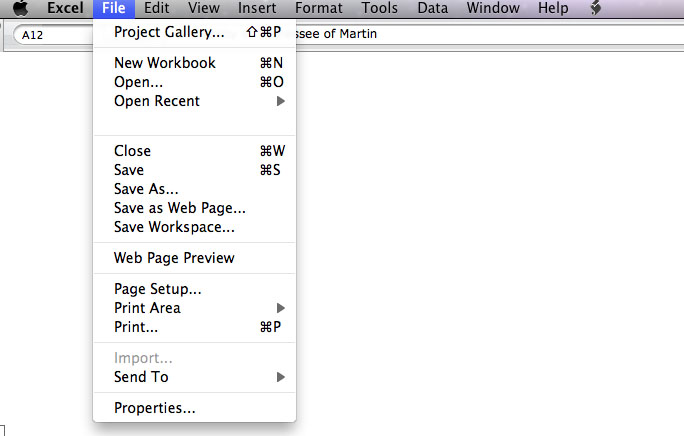
- In the Text Import Wizard selected the option "Delimited" and click "Next"
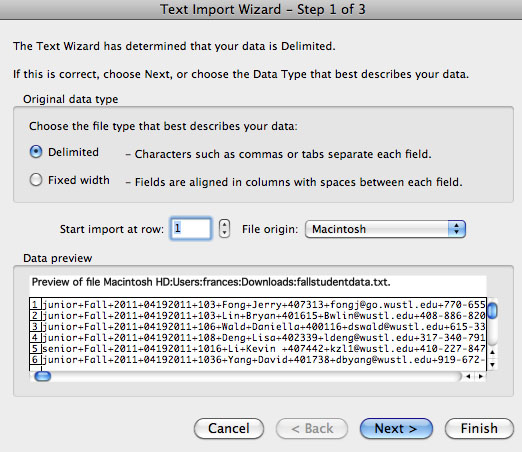
- Uncheck the "Tab" box and check the box marked "Other". In the space provided enter +. Click the "Finish" button.